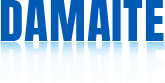Laptop Battery For Acer Spin 3 AC17A8M SP314-52-549T Series notebook battery
Products Description
Model Number:AC17A8M
Rechargeable:ECHARGABLE
Use:LAPTOP, Notebook
Type:Standard Battery, Battery Pack, Li-Ion, Rechargeable Batteries
Compatible Brand:For Acer
Voltage:11.55V
Capacity:61.9Wh 5360mAh
Application
Replacement Part #:
3ICP7/61/80, AC17A8M
Compatible with models:
Acer Spin 3 SP314-52 Series
Acer TravelMate X3410-M Series
etc.
Features
a. Efficient and Reliable
b. Grade A Cells
c. FCC / CE / RoHS Certified
d. More Charging Cycles
e. Long Lasting Performance
f. Efficient capacity, long-lasting work
Note
1. Do not modify or disassemble the battery.
2. Do not incinerate or expose battery to excessive heat, which may result in an exposure.
3. Do not expose the battery to water or other moist matters.
4. Do not pierce, hit, step on, crush or abuse the new battery .
5. Do not place the battery in device for a long period of time if device is not being used.
5. Do not short circuit the terminals or store your Toshiba battery pack with metal objects such as necklaces or hairpins.
FAQ
1.Q:why battery don't hold a charge, how to fix it?
A:this is new battery,for first use, we suggest buyer:
Remove the battery for a while
Install battery and full charge it by ac adapter
Leave charger and let the battery drain to shut off
Repeat above charging and discharging at least 2 times.
you charge the battery when power lower than 20%.
If available, connect ac charger when doing computer work.
If run the battery shut down often, it will shorten the battery life
2.Q:battery can't charge fully,how to fix it?
A: Remove the battery for a while
Install battery and full charge it by ac adapter
Leave charger and let the battery drain to shut off
Repeat above charging and discharging at least 2 times.
3.Q:Battery can't be recognised by my laptop, do i need exchange a new one,
A:we met this issue before, maybe beacuse of your laptop system, we suggest you can:
Remove all battery drivers
Remove battery
Connect laptop using AC charger, double check no battery drivers installed
Connect battery
Drivers will install automatically
Full charge the battery by ac adapter
Leave charger and let the battery drain to shut off
Repeat full charge and full discharge about 2 times.
if still not be solved, please contact us and exchange a new one.
4:Q:Battery dies suddenly at about 20%, do i need to recalibrate?
A:Kindly check the battery settngs and BIOS,do reset something, then:
Remove the battery for a while
Install battery and full charge it by ac adapter
Leave charger and let the battery drain to shut off
Repeat above charging and discharging at least 2 times